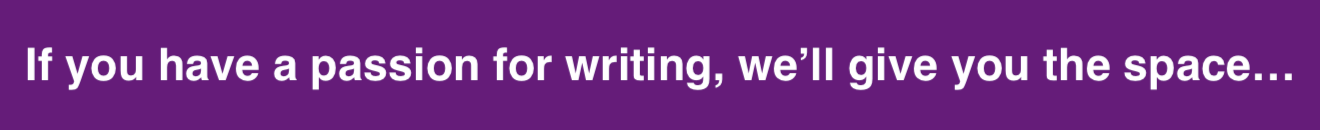I published an update to my WIP a few months ago and got a lot of curiosity about Google Keep so thought I’d repost this article I wrote several years ago about it, with appropriate updates.
As some of you know, I first used Google Keep when my daughter was buying a house. I’m a real estate broker so she wanted help making sure she asked all the right questions. We wanted a simple way to share a ToDo list that would be available on phones, iPads, and computers, and would auto-update with our ideas. I looked at a variety of options but found something wrong with each of them.
Until I found Google Keep. It is marketed as a note-taking app — which it is — but trades sophisticated note-taking tools (like formatting) for simplicity. It is similar to iPhone Notes but is more visual and syncs across all devices. You can add thoughts by typing or speaking (mobile devices only) a narrative note or a bullet list, and include images from your collection, your camera roll, or by taking one with the native camera (mobile devices only). The title is auto-formatted to stand out from the rest of the note. You can organize notes by category or color, search for a particular note, pin the most important to the top, and re-arrange the collection by dragging-dropping. As in Google Reminders, you can set a location-based reminder to pull up your grocery list when you get to the store or a time-based reminder to make sure you never miss a parent conference.
It requires a Google account and — as with other Google Apps — the amount of space you get for saved notes depe nds upon your Google Drive size. It works on iOS, the web, Chrome (with an add-on), and Android.
nds upon your Google Drive size. It works on iOS, the web, Chrome (with an add-on), and Android.
Pros
Because Keep doesn’t include a lot of (rarely-used) tools, it is intuitive to learn, simple to use, and really quick to start up. Just tap the icon to open the program, tap to start a new note. That’s it. This is ideal when you want to quickly jot down a phone number or email address, or take a photo. You don’t need to fumble through an armload of start-up functions while whatever you wanted to note down disappears or is lost in your short-term memory. If you’re driving or both hands are busy, simply tap the microphone and talk. Keep records your audio and adds a text version of the message.
hands are busy, simply tap the microphone and talk. Keep records your audio and adds a text version of the message.
One of the most amazing features of Google Keep is that it will pull text from images (such as pictures of pages from a book) into typed text.
Cons
There are few formatting tools available (all you can do is color the note and add checkboxes). For some, this is a negative
Writing applications
Here are nine suggestions for using it as an author:
- Bookmark interesting links. While researching a topic for your next novel, copy-paste the links to a Keep note for reference. Most links show a preview in a list below the link collection so it’s easy to see what’s covered on that site.
- Write notes to yourself. Because it’s easy to take and categorize notes, this is an ideal way to jot down quick notes and reminders like an appointment or phone number.
- Share information with others. Because notes are easily shared, this is great for an editor working with you on your work. Data that can be shared include links, images, screenshots, videos, camera shots (mobile only), and more
- Color-code a note for “WIP” and pin it to the top of the Keep canvas. This makes it quick to add ideas that come to mind anytime and then make sure you blend them into your WIP.
- Set time-based reminder alarms for notes and bookmarks. This alerts you to anything that is based on a due date. It might even be to remind you to take a break from your writing and pet the dog!
- Set a location-based reminder. This reminder goes off based on the GPS location of the user (and phone) in relation to whatever event you programmed the alert for. For example, you may set a reminder to bring a flier to your book club meeting that is tripped when you leave your home.
Overall, Alan Henry over at Lifehacker said it best:
Comparing Google Keep to Evernote is a bit like comparing a screwdriver to your favorite cordless drill. One is a generic, basic tool that can be used in multiple ways, but has its limits. The latter is a tool that can be used in place of the former, has a broader set of use cases, and is admittedly more powerful.
Jacqui Murray is the author of the popular Building a Midshipman, the story of her daughter’s journey from high school to United States Naval Academy, the Rowe-Delamagente thrillers, and the Man vs. Nature saga. She is also the author/editor of over a hundred books on integrating tech into education, adjunct professor of technology in education, blog webmaster, an Amazon Vine Voice, a columnist for NEA Today, and a freelance journalist. Look for her next prehistoric fiction, Against All Odds, Summer 2020.
Hello and welcome to the #AuthorToolboxBlogHop which meets every third Wednesday of the month to share resources and tips for authors. Thanks to Raimey Gallant for hosting this venture. Please join to learn more about the craft of writing and to meet bloggers who are dedicated to helping each other become the best writers possible. Click here to […]
via #AuthorToolboxBlogHop: Why Google Keep is a Great Notetaking Tool for Writers — WordDreams…