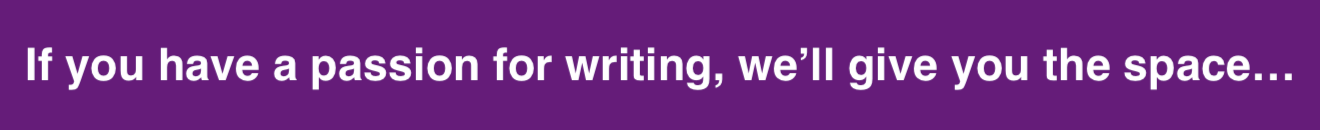If you’re getting a pair of Apple AirPods for $19, there’s a good chance they’re not Apple AirPods

The market is flooded with counterfeit AirPods, making it challenging to ensure you’re buying the real deal. Recognizing fakes often starts with common sense, but some replicas are surprisingly convincing.
Be immediately skeptical of prices that seem too good to be true. Authentic Apple AirPods are premium earbuds, and they won’t be retailing for pocket money like $19 — even on Cyber Monday. Such unbelievably low prices are almost always a dead giveaway for fakes.
Equally important is where you buy them. Stick to authorized, reputable retailers like Best Buy or Apple’s official website to guarantee authenticity. Venturing onto less regulated platforms like Facebook Marketplace or other online forums for second-hand deals significantly increases your risk, even if the potential savings look appealing.
If you’ve already got a pair in hand or are inspecting some before buying, here are the best ways to tell fake AirPods apart.
2 / 14
Check the serial number inside the case

Genuine AirPods have a serial number printed inside the charging case, usually on the underside of the lid. Don’t worry too much about whether the number is on your case’s left or right side. A Reddit post tells us that there is no official consensus within Apple on where it’s printed.
Check all over, but check well. If this number is nowhere to be found, the AirPods are definitely not authentic.
Crucially, compare the serial number inside the case with the one printed on the box. Scammers sometimes put fake AirPods into a real Apple box to deceive buyers. If the numbers match exactly, it’s a good sign they are legitimate.
3 / 14
Run the serial number through Apple’s checker
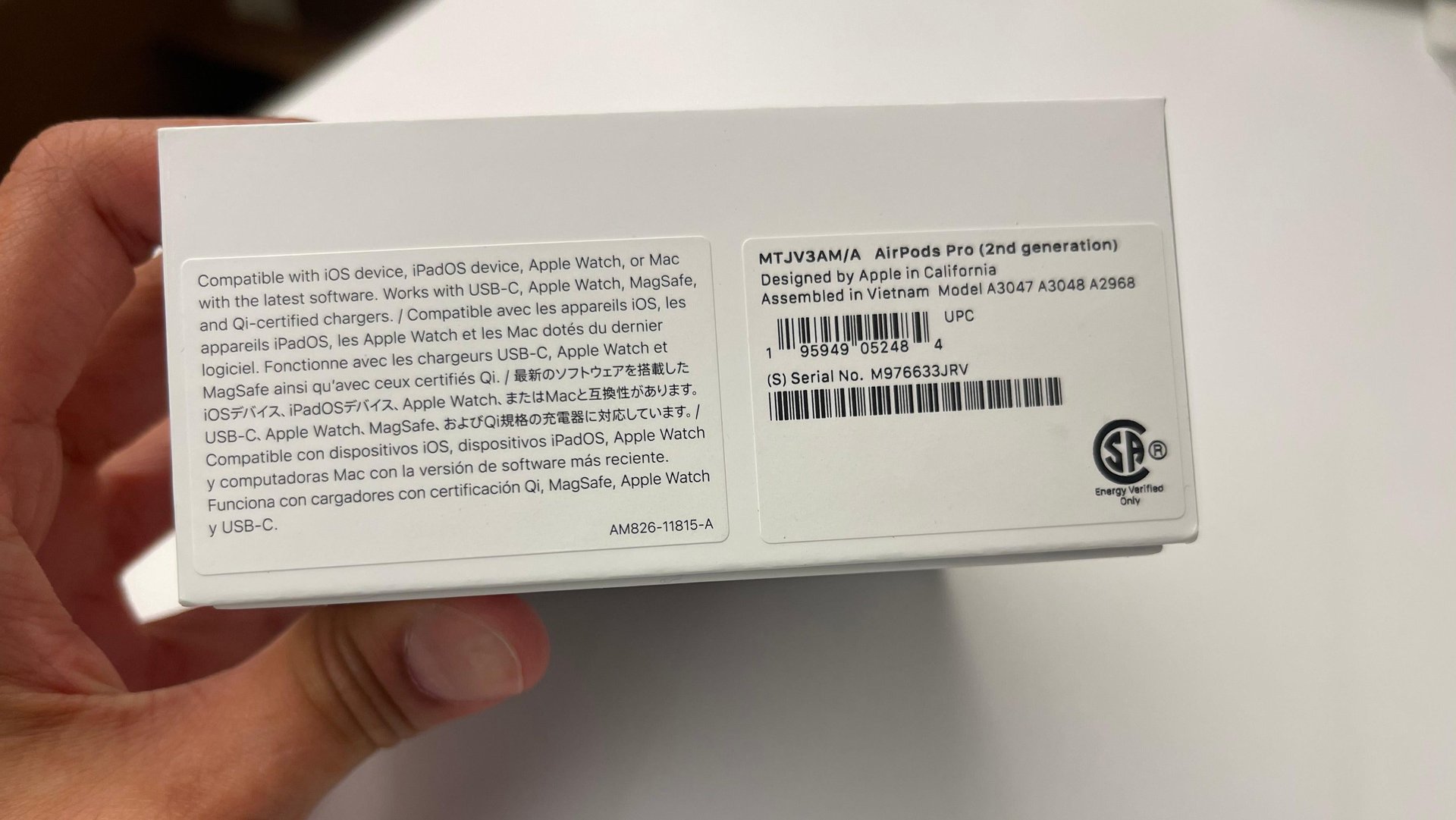
The most reliable way to verify authenticity is to check the serial number. Find the number printed on the original box and enter it into Apple’s Check Coverage tool online. If the AirPods are genuine, the tool will display the correct model, warranty status, and purchase date information. If it doesn’t recognize the number or shows incorrect details, you likely have fakes.
4 / 14
Check the earbuds’ serial numbers

It’s easy to miss, but each AirPod earbud also has its own unique serial number printed on the underside. The font is tiny, so it’s easy to miss — but worth checking anyway.
Check that both buds have a serial number printed on them and that it’s the same number on both buds. Importantly, this earbud serial number will not match the serial number found on the charging case; Apple uses distinct numbers for the case and the pair of buds.
5 / 14
Let iOS 17 warn you
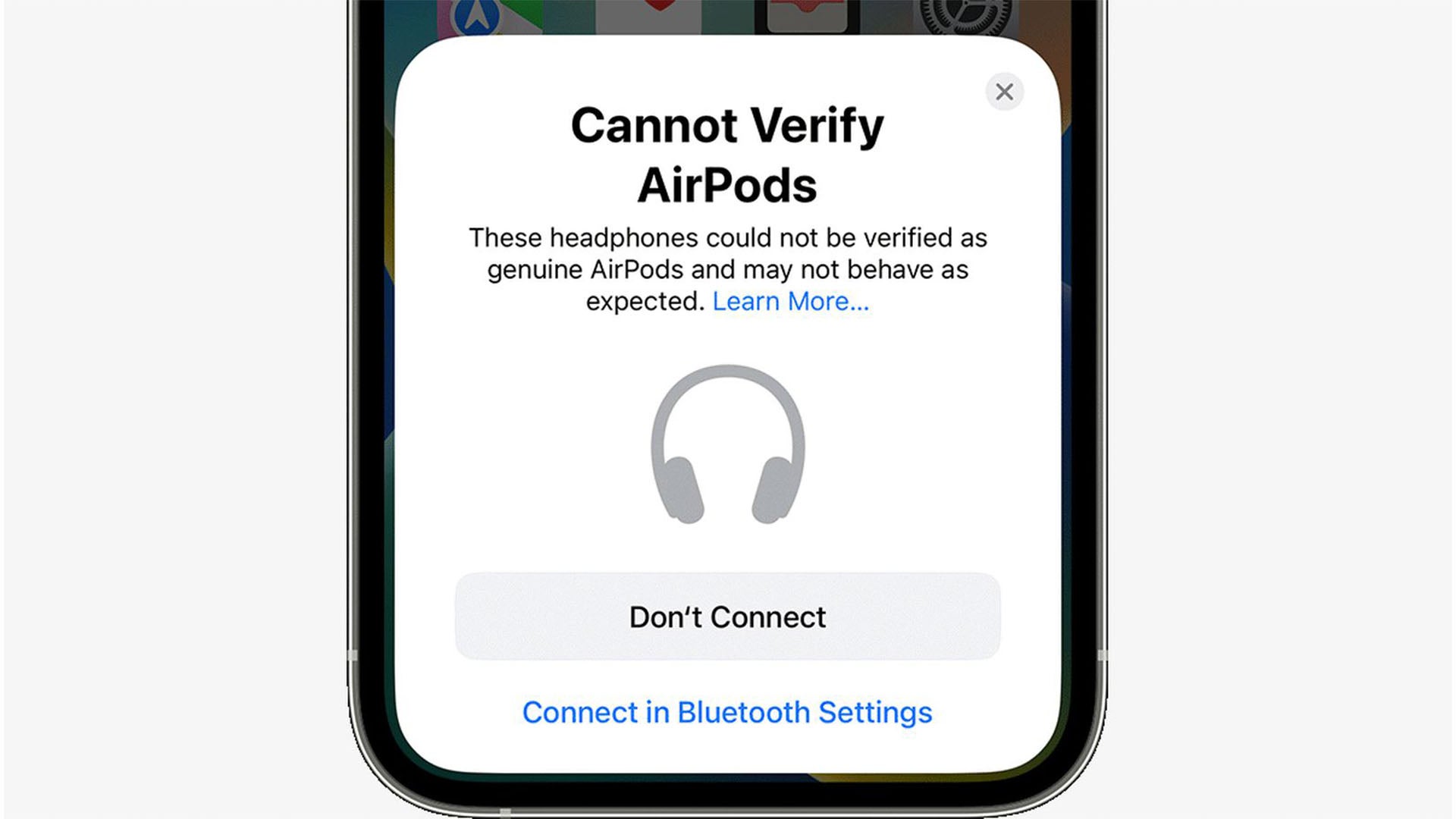
Apple has built-in detection for some fakes. If you’re running iOS 17 or later, your iPhone or iPad might automatically alert you upon pairing. You may see a pop-up message stating, “These headphones could not be verified as genuine AirPods and may not behave as expected”. While this isn’t foolproof for all counterfeits, it’s a helpful feature.
6 / 14
Check for engraved Memoji (AirPods Pro 2)

This applies specifically if you ordered AirPods Pro (2nd generation) directly from Apple with a personalized Memoji engraving on the case. When you pair these genuine engraved AirPods, the Memoji you chose should appear in the connection pop-up animation on your iPhone or iPad screen. If you paid for engraving but don’t see your Memoji on screen during pairing, you might have been scammed.
7 / 14
Verify the documentation
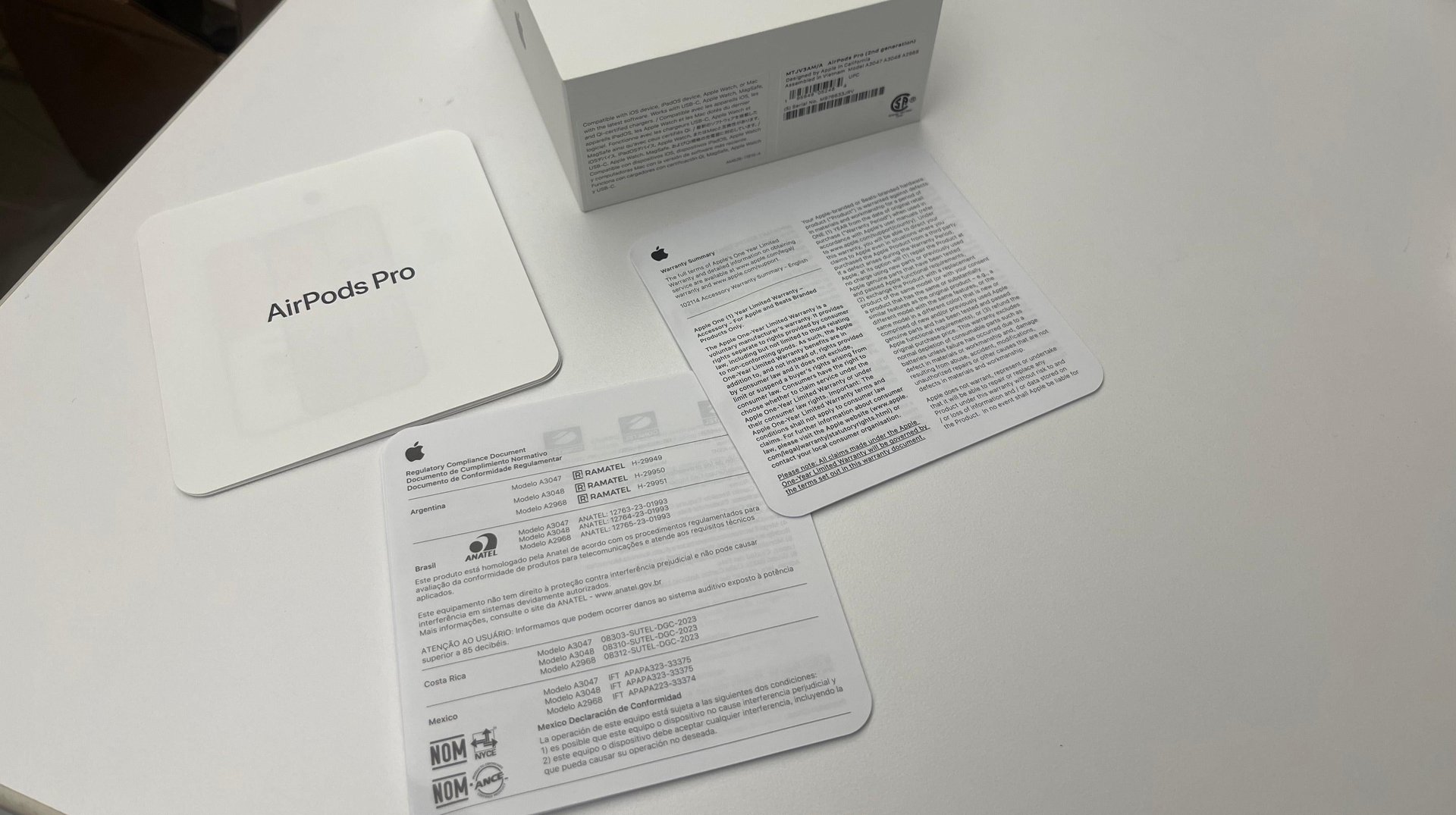
Genuine AirPods always come with proper documentation inside the box. Look for three key items: a user manual, a warranty card, and a safety/compliance information sheet. Missing any of these is a red flag.
8 / 14
Check the weight

It might sound extreme, but counterfeit AirPods often weigh less than genuine ones. This is because fakes typically use cheaper materials and omit internal components found in real AirPods, like magnets and appropriately sized batteries. Research by Lumafield using CT scans confirmed fakes are lighter and sometimes even have weights added inside the case to mimic the heft of a genuine product. You can find the official weights for different AirPod models on Apple’s website to compare.
9 / 14
Inspect the packaging carefully

Apple’s packaging is typically flawless. Examine the box closely for any imperfections. The shrink wrap on genuine products is tight, clear (not yellowish), and neatly applied, without excessive creases or looseness. Authentic boxes also feature tear-away pull tabs for easy opening.
Look for any typos, grammatical errors, fuzzy printing, incorrect fonts, or pixelated images on the box text and logos. Even the Apple logo itself can be a clue – fakes sometimes get the shape or the “bite” wrong. Also, ensure the included accessories, like the charging cable, feel high-quality.
And remember, Apple only sells AirPods earbuds in white; any other color is an immediate sign of a fake.
10 / 14
Look closely at the buttons and sensors

Inspect the earbud stems. Genuine AirPods (after the 1st gen) use force sensor indents for controls, rather than physical buttons. If you see a clickable button on the stem, they are fake.
Also, check the setup button on the back of the charging case. On authentic AirPods, this button should sit perfectly flush with the case surface. If the button feels raised or protrudes even slightly, it’s a strong indicator of a counterfeit.
11 / 14
Evaluate the sound quality
Authentic AirPods deliver clear, well-balanced audio and maintain a stable Bluetooth connection. Fakes often suffer from poor sound quality, such as noticeable static, distortion, or weak bass. They might also experience frequent connection dropouts or pairing issues. If possible, test the audio before buying.
12 / 14
Examine the build quality and hinge
Apple products are known for their premium feel and precise construction. Counterfeits often cut corners, resulting in a less refined finish. Pay attention to the charging case: does it feel unusually light or flimsy? A genuine case feels solid.
Also, test the hinge mechanism. On authentic AirPods, the lid opens and closes smoothly and firmly. Counterfeit cases frequently have loose, weak, or uneven hinges.
13 / 14
Be extra cautious when buying second-hand
While buying used AirPods can save money, it significantly increases your exposure to fakes. If pursuing a second-hand purchase, always insist on meeting the seller in person to thoroughly inspect the AirPods before handing over any money.
Perform all the checks mentioned above. Test them with your own device to verify pairing, sound quality, and features. Be wary of sellers who seem evasive, refuse to provide detailed information, or pressure you into a rushed decision. Trust your instincts.
14 / 14
Do a side-by-side comparison if possible
Comparing a suspect pair directly against a known genuine set is one of the best ways to spot fakes. Subtle differences in size, color, markings, font, and build quality become much more apparent when viewed side-by-side.