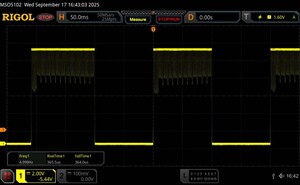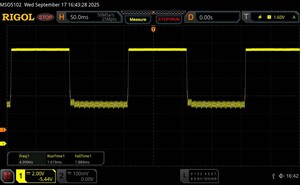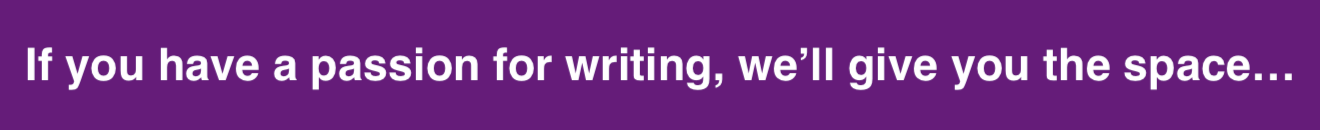The Samsung Galaxy Tab S11 Ultra is a high-quality premium tablet equipped with a 14.6-inch AMOLED display that boasts enormous brightness and impressive image quality. Its aluminum unibody case, which features a thickness of only 5.05 millimeters, is IP68-certified for water and dust protection and has a high-quality finish, but it can be twisted a little too easily.
The tablet is powered by the MediaTek Dimensity 9400+ with 12 GB of RAM and fast UFS 4.0 storage, which ensures super high performance and smooth multitasking. Android 16 with One UI 8.0 and Galaxy AI runs stably on the device, and the new DeX mode allows for productive work with multiple windows directly on the tablet.
Thanks to its revised design, the new S Pen fits better in your hand and responds more precisely than before, but it doesn’t support Bluetooth and its magnetic connection is rather weak. The tablet’s 12 MP cameras deliver solid but not outstanding results, especially when it comes to their zoom and dynamics.
An 11,600 mAh battery provides decent runtimes and charges fully in around 90 minutes at 45 watts. Positive features of the device include the good sound quality of its four speakers, as well as its modern connectivity such as Wi-Fi 7, Bluetooth 5.4, and a microSD slot. Some points of criticism are its lack of a vibration function and the display’s less-than-optimal color calibration.
Pros
+ slim design
+ big and bright AMOLED display
+ high performance
+ long update support
+ S Pen included
Cons
– S Pen without Bluetooth
– PWM frequency still not sufficiently high
– no LTPO display and color calibration could be better
You can buy the Wi-Fi model of the Samsung Galaxy Tab S11 Ultra from Amazon for $1,199.99.
The Samsung Galaxy Tab S11 Ultra 5G unites a modern design with a huge AMOLED display, powerful performance, and versatile features. It is designed to impress during everyday use as well as for work and entertainment—a premium tablet that aims to meet high standards and comes with a price tag to match.
The Samsung tablet is available in three storage variants:
| Wi-Fi | 5G | |
|---|---|---|
| 256 GB | $1,199.99 | approx. $1,700 |
| 512 GB | $1,319.99 | approx. $1,800 |
| 1,024 GB | $1,619.99 | approx. $2,200 |
Display
14.60 inch 16:10, 2960 x 1848 pixel 239 PPI, Capacitive Touchscreen, native pen support, Dynamic AMOLED 2X, Corning Gorilla Glass 5, anti-reflection coating, glossy: yes, HDR, 120 Hz
Storage
256 GB UFS 4.0 Flash, 256 GB
, 223.3 GB free
Connections
1 USB 3.0 / 3.1 Gen1, USB-C Power Delivery (PD), 1 HDMI, 1 DisplayPort, Audio Connections: USB-C, 1 Fingerprint Reader, Brightness Sensor, Sensors: Accelerometer, Gyroscope, Hall, Geomagnetic, OTG
Networking
802.11 a/b/g/n/ac/ax/be (a/b/g/n = Wi-Fi 4/ac = Wi-Fi 5/ax = Wi-Fi 6/ Wi-Fi 6E 6 GHz be = Wi-Fi 7), Bluetooth 5.4, 2G (850, 900, 1800, 1900 MHz), 3G (Band 1, 2, 4, 5, 8), LTE (Band 1, 2, 3, 4, 5, 7, 8, 12, 13, 17, 20, 25, 26, 28, 32, 38, 39, 40, 41, 66), 5G-Sub6 (Band 1, 2, 3, 5, 7, 8, 12, 20, 25, 26, 28, 38, 40, 41, 66, 71, 77, 78), Dual SIM, LTE, 5G, GPS
Size
height x width x depth (in mm): 5.1 x 326.3 x 208.5 ( = 0.2 x 12.85 x 8.21 in)
Battery
11600 mAh Lithium-Ion, Battery cycles: 1200
Charging
fast charging / Quickcharge
Operating System
Android 16
Camera
Primary Camera: 13 MPix (25 mm, f/2.0, AF) + 8 MPix (Ultra Wide, 10 mm, f/2.2); Camera2-API-Level: Level 3
Secondary Camera: 12 MPix (15 / 25 mm, f/2.2)
Additional features
Speakers: Quad, Keyboard: Onscreen, USB-C-Cabel, SIM-Tool, S Pen, One UI 8.0, 24 Months Warranty, Bluetooth Audio Codecs: SBC, AAC, aptX, LDAC, SSC | GNSS: GPS (L1), Glonass (L1), BeiDou (B1I), Galileo (E1), QZSS (L1) | HDR: HLG, HDR10, HDR10+ | DRM Widevine L1 | eSIM | IP68 | USB Copy Test: 330,04 MB/s (connected to Samsung Portable SSD T7 (USB 3.2 Gen. 2), Supported File Systems for external storages: NTFS read only, FAT32, exFAT | Body-SAR: 0.797 W/kg | max. charging speed: 45 W (wired), fanless, waterproof
Weight
695 g ( = 24.52 oz / 1.53 pounds) ( = 0 oz / 0 pounds)
Note: The manufacturer may use components from different suppliers including display panels, drives or memory sticks with similar specifications.
The predecessor model’s already slim case has been made even thinner in the Samsung Galaxy Tab S11 Ultra, now with a specification of only 5.1 millimeters in thickness, while we actually measured a thickness of just 5.05 millimeters. The two cameras protrude by 2.15 millimeters each, but the device hardly wobbles when lying flat on a table.
The tablet features a unibody case, which is only interrupted by recesses for the antennas. Buyers can choose between gray and silver. Despite its slim design, the device’s Armor Aluminum appears to be very robust, yet it creaks audibly when twisted. Its finish is impressive—with gaps that are tight and even—and despite its hard edges, the Tab S11 Ultra feels nice to hold.
The Galaxy tablet is once again IP68 certified, making it both water- and dust-resistant. On our gray model, the card slot isn’t the same color as the rest of the frame. It has space for a nano-SIM card as well as a microSD card.
Its features haven’t changed much compared to the Tab S10 Ultra and include a fast USB 3.2 port (Gen. 1), which managed high transfer rates of around 330 MB/s during our copying test using a Samsung Portable SSD T7. Connected storage devices must be formatted with FAT, FAT32, or exFAT; NTFS can only be read, but not written to.
The S Pen is also back on board, but its magnetic attachment surface is now located on the top edge instead of the back of the tablet. Since this is very narrow and therefore offers little grip, the pen has a tendency to fall out of pockets and backpacks. The metal contacts on the back serve as a connection for optional keyboard covers.
Bluetooth 5.4, Wi-Fi 7, and microSD support are also available.
In combination with our reference card, the Angelbird AV Pro V60, the Galaxy Tab S11 Ultra’s microSD card slot achieved a decent transfer rate during our copying test, but it wasn’t as fast as its predecessor.
Samsung Galaxy Tab S11 Ultra Immortalis-G925 MC12, Dimensity 9400+, 256 GB UFS 4.0 Flash; SDCard Sequential Write 0.5 GB; Angelbird AV Pro V60: Ø13.9 (5.94-34.9)
Teclast T70 Mali-G57 MP2, Helio G99, 256 GB UFS 2.2 Flash; SDCard Sequential Write 0.5 GB; Angelbird V60: Ø38.1 (24.1-50.1)
Samsung Galaxy Tab S11 Ultra Immortalis-G925 MC12, Dimensity 9400+, 256 GB UFS 4.0 Flash; SDCard Sequential Read 0.5 GB; Angelbird AV Pro V60: Ø59.6 (37.5-72.3)
Teclast T70 Mali-G57 MP2, Helio G99, 256 GB UFS 2.2 Flash; SDCard Sequential Read 0.5 GB; Angelbird V60: Ø75.7 (17.8-83.5)
The Samsung Galaxy Tab S11 Ultra comes with Google Android 16 and the in-house user interface One UI 8.0. It is set to receive updates for seven years (until September 30, 2032). Users also get full access to Galaxy AI and AI agents.
Samsung has significantly revamped the DeX mode. It can still be projected onto an external display via cable or wirelessly, but it can now also be used to its full extent directly on the tablet. Switching between conventional tablet mode and DeX mode can be done with a simple swipe gesture, allowing windows and apps to be resized and positioned as desired. This is complemented by the support of up to four desktops.
The tablet comes in super slim and plastic-free packaging. At the time of testing, a detailed sustainability report was not yet available, but the aluminum used for the tablet is made from 100% recycled sources. However, this only accounts for 11.53% of the device, and its recyclability rate is 8.9%.
Spare parts and repair manuals are already listed by Samsung but are not yet in stock, which should change in the coming weeks.
The 5G version of the Samsung Galaxy Tab S11 Ultra boasts support for an impressive range of frequency bands and consistently demonstrated stable reception during our tests. The latest Wi-Fi 7 standard is available for Wi-Fi connectivity, which resulted in high and stable transfer rates in combination with our reference router, the Asus ROG Rapture GT-AXE11000.
Its large display, four speakers and good triple microphone setup all contribute to creating a powerful video calling and conferencing experience. Its sound is good in quiet environments, and its front camera can track people in the picture quite well.
| Networking | |
| Samsung Galaxy Tab S11 Ultra 802.11 a/b/g/n/ac/ax/be |
|
| iperf3 transmit AXE11000 |
|
| iperf3 receive AXE11000 |
|
| iperf3 transmit AXE11000 6GHz |
|
| iperf3 receive AXE11000 6GHz |
|
| Huawei MatePad Pro 13.2 (2025) 802.11 a/b/g/n/ac/ax |
|
| iperf3 transmit AXE11000 |
|
| iperf3 receive AXE11000 |
|
| Apple iPad Pro 13 2024 Wi-Fi 6E |
|
| iperf3 transmit AXE11000 |
|
| iperf3 receive AXE11000 |
|
| iperf3 transmit AXE11000 6GHz |
|
| iperf3 receive AXE11000 6GHz |
|
| Oppo Pad 4 Pro 802.11 a/b/g/n/ac/ax/be |
|
| iperf3 transmit AXE11000 |
|
| iperf3 receive AXE11000 |
|
| Teclast T70 802.11 a/b/g/n/ac |
|
| iperf3 transmit AXE11000 |
|
| iperf3 receive AXE11000 |
|
| Average 802.11 a/b/g/n/ac/ax/be |
|
| iperf3 transmit AXE11000 |
|
| iperf3 receive AXE11000 |
|
| iperf3 transmit AXE11000 6GHz |
|
| iperf3 receive AXE11000 6GHz |
|
| Average of class Tablet |
|
| iperf3 transmit AXE11000 |
|
| iperf3 receive AXE11000 |
|
| iperf3 transmit AXE11000 6GHz |
|
| iperf3 receive AXE11000 6GHz |
|
Its location services only use single-band GNSS, meaning it takes longer to locate indoors and stabilize on the user’s location. This happens much faster outdoors, but even so, its positioning capabilities were still quite inaccurate using GPS Test.
We additionally compared our Samsung tablet with the Garmin Venu 2 fitness smartwatch on a bike trip. It tracked our route accurately and only deviated slightly from the path we took. It should be noted that this probably applies primarily to the 5G version which we tested, as the Wi-Fi version of the smaller Tab S11 we tested showed significantly poorer positioning capabilities.
The front of the tablet now only has a 12 MP camera, which is an ultra-wide-angle lens. The wide angle is achieved via a crop section, so its functionality isn’t limited compared to its predecessors. This makes no visible difference for video calls, and we noted a good picture during our test.
The main camera on the back reproduces colors fairly naturally, but its dynamic range is low. Still, it takes decent photos in daylight. When zooming, the tablet quickly reaches its limits; more than a twofold magnification results in a significant loss of quality. Its ultra-wide angle allows for decent shots, but shows low depth of field and aberrations at the edges.
Videos can be recorded in HD, Full HD, or Ultra HD at best. Only 30 FPS is available for all resolutions, and this applies to all cameras. You can’t use the ultra-wide-angle lens on the back for video recording.
Image comparison
Choose a scene and navigate within the first image. One click changes the position on touchscreens. One click on the zoomed-in image opens the original in a new window. The first image shows the scaled photograph of the test device.
Main cameraMain cameraUltra-wide angle5x zoomLow-light

click to load images
In controlled lighting conditions, our test chart was captured accurately by the tablet, but even in the center of the image, details weren’t well preserved and appeared slightly blurred.
The colors showed no major deviations in the ColorChecker chart, but as in our test photos, the red tones appeared pretty weak.

5.4 ∆E
6.5 ∆E
6.1 ∆E
9.6 ∆E
8.6 ∆E
9.7 ∆E
4.5 ∆E
6.9 ∆E
5.5 ∆E
5.3 ∆E
7.9 ∆E
7.3 ∆E
5 ∆E
10.5 ∆E
4.3 ∆E
7.3 ∆E
5.4 ∆E
9.4 ∆E
9.7 ∆E
8.3 ∆E
8.1 ∆E
12.5 ∆E
9.6 ∆E
7.5 ∆E
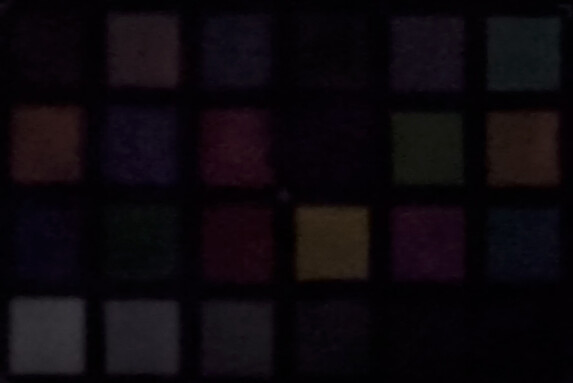
28.9 ∆E
51 ∆E
37.6 ∆E
36.3 ∆E
42 ∆E
59.5 ∆E
50.2 ∆E
31.6 ∆E
38.4 ∆E
27.1 ∆E
61.9 ∆E
60.1 ∆E
28.4 ∆E
47.7 ∆E
34.5 ∆E
70.1 ∆E
39.1 ∆E
41.6 ∆E
70.3 ∆E
67 ∆E
49.7 ∆E
36.6 ∆E
23.9 ∆E
14 ∆E
The Samsung Galaxy Tab S11 Ultra 5G comes with a limited range of accessories, including a USB-C cable, a SIM tool, and the S Pen. Optional extras available from the Samsung Store include a Book Cover, a Keyboard Cover, an anti-glare screen protector, and a replacement S Pen.
The Samsung Care+ insurance package is also available for this tablet. Accident protection alone costs a one-time fee of around $40 or just under $10 per month. Those who want to include theft protection must pay around $260 or around $13 per month. In the United States, the device is covered by a standard 12-month warranty.
The Samsung Galaxy Tab S11 Ultra 5G’s capacitive touchscreen feels nice and smooth to touch, while implementing inputs reliably and quickly in all areas. The S Pen—an active stylus—is also included in the tablet’s scope of delivery, but it now lacks Bluetooth functionality. The pen now features a hexagonal design and fits comfortably in your hand. The tip has additionally been redesigned, now handling flatter angles of inclination much better. As a result, this opens up lots more possibilities, especially when drawing. Its quick functions have also been optimized, and the most important options are now directly accessible at the touch of a button. All in all, we really like the new S Pen, which is an ideal addition to the device and contributes to a natural writing feel.
For biometric security, an optical fingerprint sensor has been integrated into the display. This is located on the shorter right side of the Galaxy Tab S11 Ultra and is most easily accessible in landscape format. However, if you use the tablet upright, then you’ll have to adjust your grip. In addition or as an alternative, users can make use of facial recognition via the front camera, which is less secure but works super reliably in good lighting conditions.
Unlike its predecessor, the Galaxy Tab S11 Ultra no longer features a vibration motor.
The tablet’s 14.6-inch (37.084 cm) AMOLED display is simply huge and offers a great user experience. It supports the most common HDR standards, albeit without Dolby Vision. Unlike premium smartphones, the system can dynamically adjust its refresh rate—but only between 30 and 120 Hz.
Samsung quotes a brightness of up to 1,000 nits or a 1,600-nit peak brightness. We measured an average of 965 cd/m² when displaying a pure white image on the screen, with the brightness increasing to up to 1,575 cd/m² when showing smaller white areas and even 1,739 cd/m² when playing an HDR video.
We also measured an improvement in its OLED flickering, which has increased to a frequency of 480 Hz in all brightness ranges, making the display easier on the eyes. However, despite its flat amplitude, the frequency is still not high enough to completely rule out discomfort for particularly sensitive individuals.
| 1017 cd/m² |
1016 cd/m² |
1017 cd/m² |
||
| 977 cd/m² |
966 cd/m² |
958 cd/m² |
||
| 913 cd/m² |
921 cd/m² |
899 cd/m² |
||
Distribution of brightness
tested with X-Rite i1Pro 3
Maximum: 1017 cd/m² (Nits) Average: 964.9 cd/m² Minimum: 1.54 cd/m²
Brightness Distribution: 88 %
Center on Battery: 966 cd/m²
Contrast: ∞:1 (Black: 0 cd/m²)
ΔE ColorChecker Calman: 2.8 | ∀{0.5-29.43 Ø4.8}
ΔE Greyscale Calman: 2.1 | ∀{0.09-98 Ø5.1}
99.8% sRGB (Calman 2D)
Gamma: 2.06
CCT: 6305 K
| Samsung Galaxy Tab S11 Ultra Dynamic AMOLED 2X, 2960×1848, 14.6″ |
Huawei MatePad Pro 13.2 (2025) Flexible OLED, 2880×1920, 13.2″ |
Apple iPad Pro 13 2024 Tandem OLED, 2752×2064, 13″ |
Oppo Pad 4 Pro LTPS LCD, 3392×2400, 13.2″ |
Teclast T70 IPS, 1920×1200, 14″ |
|
|---|---|---|---|---|---|
| Screen |
14% |
25% |
-13% |
-69% |
|
| Brightness middle (cd/m²) |
966 |
795 -18% |
1000 4% |
672 -30% |
400 -59% |
| Brightness (cd/m²) |
965 |
791 -18% |
1010 5% |
652 -32% |
385 -60% |
| Brightness Distribution (%) |
88 |
97 10% |
98 11% |
93 6% |
92 5% |
| Black Level * (cd/m²) |
0.46 |
0.36 |
|||
| Colorchecker dE 2000 * |
2.8 |
1.1 61% |
1 64% |
3.18 -14% |
5.15 -84% |
| Colorchecker dE 2000 max. * |
4.6 |
2.5 46% |
2.5 46% |
4.84 -5% |
10.41 -126% |
| Greyscale dE 2000 * |
2.1 |
2.1 -0% |
1.7 19% |
2.2 -5% |
4 -90% |
| Gamma |
2.06 107% |
2.23 99% |
2.21 100% |
2.396 92% |
2.131 103% |
| CCT |
6305 103% |
6822 95% |
6661 98% |
7070 92% |
7235 90% |
| Contrast (:1) |
1461 |
1111 |
* … smaller is better
Screen Flickering / PWM (Pulse-Width Modulation)
ℹ
To dim the screen, some notebooks will simply cycle the backlight on and off in rapid succession – a method called Pulse Width Modulation (PWM) . This cycling frequency should ideally be undetectable to the human eye. If said frequency is too low, users with sensitive eyes may experience strain or headaches or even notice the flickering altogether.
| Screen flickering / PWM detected | 480 Hz Amplitude: 16.95 % |
||
|
The display backlight flickers at 480 Hz (worst case, e.g., utilizing PWM) . The frequency of 480 Hz is relatively high, so most users sensitive to PWM should not notice any flickering. However, there are reports that some users are still sensitive to PWM at 500 Hz and above, so be aware. In comparison: 53 % of all tested devices do not use PWM to dim the display. If PWM was detected, an average of 8208 (minimum: 5 – maximum: 343500) Hz was measured. |
|||
Series of measurements with fixed zoom level and different brightness settings (The amplitude curve at minimum brightness appears flat, but this is due to the scaling. The info box shows an enlarged version of the amplitude at minimum brightness.)
We selected the profile Natural for our Calman analysis of the tablet’s display, as this allows for the most accurate color representation. In general, the Galaxy Tab S11 Ultra performs well in this area, but shows slightly too much saturation, especially when depicting green tones. This leads to visible green tone deviations, with red also being affected. For a premium tablet, its calibration could be better, especially since it is advertised for creative work, among other things.
Display Response Times
ℹ
Display response times show how fast the screen is able to change from one color to the next. Slow response times can lead to afterimages and can cause moving objects to appear blurry (ghosting). Gamers of fast-paced 3D titles should pay special attention to fast response times.
| ↔ Response Time Black to White | ||
|---|---|---|
| 0.73 ms … rise ↗ and fall ↘ combined | ↗ 0.3655 ms rise | |
| ↘ 0.364 ms fall | ||
| The screen shows very fast response rates in our tests and should be very well suited for fast-paced gaming. In comparison, all tested devices range from 0.1 (minimum) to 240 (maximum) ms. » 1 % of all devices are better. This means that the measured response time is better than the average of all tested devices (20.3 ms). |
||
| ↔ Response Time 50% Grey to 80% Grey | ||
| 3.51 ms … rise ↗ and fall ↘ combined | ↗ 1.619 ms rise | |
| ↘ 1.889 ms fall | ||
| The screen shows very fast response rates in our tests and should be very well suited for fast-paced gaming. In comparison, all tested devices range from 0.165 (minimum) to 636 (maximum) ms. » 12 % of all devices are better. This means that the measured response time is better than the average of all tested devices (31.8 ms). |
||
Outdoors, the Galaxy Tab S11 Ultra remains much more readable in sunlight than the S10 Ultra, which is mainly due to the higher brightness of the new model’s panel. But its anti-reflective coating also makes a visible difference, even if it isn’t nearly as effective as the PaperMatte display of a MatePad Pro 13.2.
The Samsung tablet’s viewing angle stability is good; at flat viewing angles, it darkens slightly without distorting the colors. When held up to the light, a rainbow-colored shimmer is visible, but this doesn’t interfere with everyday use.
This year, the Samsung Galaxy Tab S11 Ultra again relies on a SoC from MediaTek—namely the Dimensity 9400+, which can draw on 12 GB of LPDDR5x RAM.
The chipset delivers high performance and came only slightly below the performance of a Snapdragon 8 Elite during our test; only the M4 from the iPad Pro was in a whole different league in our comparison field.
| Geekbench 6.5 | |
| Single-Core | |
| Apple iPad Pro 13 2024 Apple M4 (10 cores), M4 10-Core GPU, 16384 |
|
| Oppo Pad 4 Pro Qualcomm Snapdragon 8 Elite, Adreno 830, 12288 |
|
| Samsung Galaxy Tab S11 Ultra Mediatek Dimensity 9400+, Immortalis-G925 MC12, 12288 |
|
| Average Mediatek Dimensity 9400+ (2478 – 2798, n=3) |
|
| Huawei MatePad Pro 13.2 (2025) HiSilicon Kirin T92, Maleoon 920, 12288 |
|
| Average of class Tablet (185 – 3715, n=100, last 2 years) |
|
| Teclast T70 Mediatek Helio G99, Mali-G57 MP2, 8192 |
|
| Multi-Core | |
| Apple iPad Pro 13 2024 Apple M4 (10 cores), M4 10-Core GPU, 16384 |
|
| Oppo Pad 4 Pro Qualcomm Snapdragon 8 Elite, Adreno 830, 12288 |
|
| Samsung Galaxy Tab S11 Ultra Mediatek Dimensity 9400+, Immortalis-G925 MC12, 12288 |
|
| Average Mediatek Dimensity 9400+ (7787 – 9043, n=3) |
|
| Huawei MatePad Pro 13.2 (2025) HiSilicon Kirin T92, Maleoon 920, 12288 |
|
| Average of class Tablet (848 – 14690, n=100, last 2 years) |
|
| Teclast T70 Mediatek Helio G99, Mali-G57 MP2, 8192 |
|
| Antutu v10 – Total Score | |
| Oppo Pad 4 Pro Qualcomm Snapdragon 8 Elite, Adreno 830, 12288 |
|
| Apple iPad Pro 13 2024 Apple M4 (10 cores), M4 10-Core GPU, 16384 |
|
| Average Mediatek Dimensity 9400+ (2396591 – 2841845, n=3) |
|
| Samsung Galaxy Tab S11 Ultra Mediatek Dimensity 9400+, Immortalis-G925 MC12, 12288 |
|
| Huawei MatePad Pro 13.2 (2025) HiSilicon Kirin T92, Maleoon 920, 12288 |
|
| Average of class Tablet (164396 – 2854581, n=71, last 2 years) |
|
| Teclast T70 Mediatek Helio G99, Mali-G57 MP2, 8192 |
|
| PCMark for Android – Work 3.0 | |
| Average Mediatek Dimensity 9400+ (17301 – 18344, n=2) |
|
| Samsung Galaxy Tab S11 Ultra Mediatek Dimensity 9400+, Immortalis-G925 MC12, 12288 |
|
| Huawei MatePad Pro 13.2 (2025) HiSilicon Kirin T92, Maleoon 920, 12288 |
|
| Oppo Pad 4 Pro Qualcomm Snapdragon 8 Elite, Adreno 830, 12288 |
|
| Average of class Tablet (3195 – 27428, n=87, last 2 years) |
|
| Teclast T70 Mediatek Helio G99, Mali-G57 MP2, 8192 |
|
| BaseMark OS II | |
| Overall | |
| Average Mediatek Dimensity 9400+ (12211 – 12637, n=3) |
|
| Samsung Galaxy Tab S11 Ultra Mediatek Dimensity 9400+, Immortalis-G925 MC12, 12288 |
|
| Oppo Pad 4 Pro Qualcomm Snapdragon 8 Elite, Adreno 830, 12288 |
|
| Huawei MatePad Pro 13.2 (2025) HiSilicon Kirin T92, Maleoon 920, 12288 |
|
| Average of class Tablet (195 – 13159, n=67, last 2 years) |
|
| Teclast T70 Mediatek Helio G99, Mali-G57 MP2, 8192 |
|
| System | |
| Samsung Galaxy Tab S11 Ultra Mediatek Dimensity 9400+, Immortalis-G925 MC12, 12288 |
|
| Average Mediatek Dimensity 9400+ (13894 – 16550, n=3) |
|
| Oppo Pad 4 Pro Qualcomm Snapdragon 8 Elite, Adreno 830, 12288 |
|
| Huawei MatePad Pro 13.2 (2025) HiSilicon Kirin T92, Maleoon 920, 12288 |
|
| Average of class Tablet (904 – 18343, n=67, last 2 years) |
|
| Teclast T70 Mediatek Helio G99, Mali-G57 MP2, 8192 |
|
| Memory | |
| Average Mediatek Dimensity 9400+ (11533 – 13578, n=3) |
|
| Samsung Galaxy Tab S11 Ultra Mediatek Dimensity 9400+, Immortalis-G925 MC12, 12288 |
|
| Oppo Pad 4 Pro Qualcomm Snapdragon 8 Elite, Adreno 830, 12288 |
|
| Huawei MatePad Pro 13.2 (2025) HiSilicon Kirin T92, Maleoon 920, 12288 |
|
| Average of class Tablet (401 – 17963, n=67, last 2 years) |
|
| Teclast T70 Mediatek Helio G99, Mali-G57 MP2, 8192 |
|
| Graphics | |
| Average Mediatek Dimensity 9400+ (54322 – 55053, n=3) |
|
| Samsung Galaxy Tab S11 Ultra Mediatek Dimensity 9400+, Immortalis-G925 MC12, 12288 |
|
| Oppo Pad 4 Pro Qualcomm Snapdragon 8 Elite, Adreno 830, 12288 |
|
| Huawei MatePad Pro 13.2 (2025) HiSilicon Kirin T92, Maleoon 920, 12288 |
|
| Average of class Tablet (88 – 57192, n=67, last 2 years) |
|
| Teclast T70 Mediatek Helio G99, Mali-G57 MP2, 8192 |
|
| Web | |
| Samsung Galaxy Tab S11 Ultra Mediatek Dimensity 9400+, Immortalis-G925 MC12, 12288 |
|
| Average Mediatek Dimensity 9400+ (2152 – 2267, n=3) |
|
| Oppo Pad 4 Pro Qualcomm Snapdragon 8 Elite, Adreno 830, 12288 |
|
| Huawei MatePad Pro 13.2 (2025) HiSilicon Kirin T92, Maleoon 920, 12288 |
|
| Average of class Tablet (10 – 2370, n=67, last 2 years) |
|
| Teclast T70 Mediatek Helio G99, Mali-G57 MP2, 8192 |
|
| UL Procyon AI Inference for Android – Overall Score NNAPI | |
| Average Mediatek Dimensity 9400+ (72895 – 76843, n=3) |
|
| Samsung Galaxy Tab S11 Ultra Mediatek Dimensity 9400+, Immortalis-G925 MC12, 12288 |
|
| Oppo Pad 4 Pro Qualcomm Snapdragon 8 Elite, Adreno 830, 12288 |
|
| Average of class Tablet (2597 – 76843, n=68, last 2 years) |
|
| Huawei MatePad Pro 13.2 (2025) HiSilicon Kirin T92, Maleoon 920, 12288 |
|
| Teclast T70 Mediatek Helio G99, Mali-G57 MP2, 8192 |
|
| Geekbench AI | |
| Single Precision NPU 1.5 | |
| Average Mediatek Dimensity 9400+ (1143 – 1233, n=3) |
|
| Samsung Galaxy Tab S11 Ultra Mediatek Dimensity 9400+, Immortalis-G925 MC12, 12288 |
|
| Average of class Tablet (166 – 1483, n=20, last 2 years) |
|
| Half Precision NPU 1.5 | |
| Samsung Galaxy Tab S11 Ultra Mediatek Dimensity 9400+, Immortalis-G925 MC12, 12288 |
|
| Average Mediatek Dimensity 9400+ (8659 – 9597, n=3) |
|
| Average of class Tablet (154 – 9666, n=20, last 2 years) |
|
| Quantized NPU 1.5 | |
| Samsung Galaxy Tab S11 Ultra Mediatek Dimensity 9400+, Immortalis-G925 MC12, 12288 |
|
| Average Mediatek Dimensity 9400+ (11834 – 13099, n=3) |
|
| Average of class Tablet (88 – 13178, n=20, last 2 years) |
|
| AI Benchmark | |
| Score V5 | |
| Average of class Tablet (66.1 – 8305, n=10, last 2 years) |
|
| Huawei MatePad Pro 13.2 (2025) HiSilicon Kirin T92, Maleoon 920, 12288 |
|
| Score V6 | |
| Oppo Pad 4 Pro Qualcomm Snapdragon 8 Elite, Adreno 830, 12288 |
|
| Samsung Galaxy Tab S11 Ultra Mediatek Dimensity 9400+, Immortalis-G925 MC12, 12288 |
|
| Average Mediatek Dimensity 9400+ (1945 – 12713, n=3) |
|
| Average of class Tablet (70.4 – 12784, n=23, last 2 years) |
|
| Teclast T70 Mediatek Helio G99, Mali-G57 MP2, 8192 |
|
The integrated ARM Immortalis-G925 MC12 graphics unit supports hardware-based ray tracing and delivers awesome performance. It was on par with the Adreno 830 and even proved to be faster in some benchmarks.
| 3DMark / Wild Life Extreme Unlimited | |
| Apple iPad Pro 13 2024 M4 10-Core GPU, M4 (10 cores), 1 TB NAND Flash |
|
| Oppo Pad 4 Pro Adreno 830, SD 8 Elite, 256 GB UFS 4.0 Flash |
|
| Samsung Galaxy Tab S11 Ultra Immortalis-G925 MC12, Dimensity 9400+, 256 GB UFS 4.0 Flash |
|
| Huawei MatePad Pro 13.2 (2025) Maleoon 920, Kirin T92, 512 GB UFS 3.1 Flash |
|
| Teclast T70 Mali-G57 MP2, Helio G99, 256 GB UFS 2.2 Flash |
|
| 3DMark / Wild Life Extreme | |
| Apple iPad Pro 13 2024 M4 10-Core GPU, M4 (10 cores), 1 TB NAND Flash |
|
| Oppo Pad 4 Pro Adreno 830, SD 8 Elite, 256 GB UFS 4.0 Flash |
|
| Samsung Galaxy Tab S11 Ultra Immortalis-G925 MC12, Dimensity 9400+, 256 GB UFS 4.0 Flash |
|
| Huawei MatePad Pro 13.2 (2025) Maleoon 920, Kirin T92, 512 GB UFS 3.1 Flash |
|
| Teclast T70 Mali-G57 MP2, Helio G99, 256 GB UFS 2.2 Flash |
|
| 3DMark / Wild Life Unlimited Score | |
| Apple iPad Pro 13 2024 M4 10-Core GPU, M4 (10 cores), 1 TB NAND Flash |
|
| Oppo Pad 4 Pro Adreno 830, SD 8 Elite, 256 GB UFS 4.0 Flash |
|
| Samsung Galaxy Tab S11 Ultra Immortalis-G925 MC12, Dimensity 9400+, 256 GB UFS 4.0 Flash |
|
| Huawei MatePad Pro 13.2 (2025) Maleoon 920, Kirin T92, 512 GB UFS 3.1 Flash |
|
| Teclast T70 Mali-G57 MP2, Helio G99, 256 GB UFS 2.2 Flash |
|
| 3DMark / Steel Nomad Light Score | |
| Apple iPad Pro 13 2024 M4 10-Core GPU, M4 (10 cores), 1 TB NAND Flash |
|
| Oppo Pad 4 Pro Adreno 830, SD 8 Elite, 256 GB UFS 4.0 Flash |
|
| Samsung Galaxy Tab S11 Ultra Immortalis-G925 MC12, Dimensity 9400+, 256 GB UFS 4.0 Flash |
|
| Huawei MatePad Pro 13.2 (2025) Maleoon 920, Kirin T92, 512 GB UFS 3.1 Flash |
|
| Teclast T70 Mali-G57 MP2, Helio G99, 256 GB UFS 2.2 Flash |
|
| GFXBench / Aztec Ruins High Tier Onscreen | |
| Samsung Galaxy Tab S11 Ultra Immortalis-G925 MC12, Dimensity 9400+, 256 GB UFS 4.0 Flash |
|
| Apple iPad Pro 13 2024 M4 10-Core GPU, M4 (10 cores), 1 TB NAND Flash |
|
| Oppo Pad 4 Pro Adreno 830, SD 8 Elite, 256 GB UFS 4.0 Flash |
|
| Huawei MatePad Pro 13.2 (2025) Maleoon 920, Kirin T92, 512 GB UFS 3.1 Flash |
|
| Teclast T70 Mali-G57 MP2, Helio G99, 256 GB UFS 2.2 Flash |
|
| GFXBench / Aztec Ruins High Tier Offscreen | |
| Apple iPad Pro 13 2024 M4 10-Core GPU, M4 (10 cores), 1 TB NAND Flash |
|
| Samsung Galaxy Tab S11 Ultra Immortalis-G925 MC12, Dimensity 9400+, 256 GB UFS 4.0 Flash |
|
| Oppo Pad 4 Pro Adreno 830, SD 8 Elite, 256 GB UFS 4.0 Flash |
|
| Huawei MatePad Pro 13.2 (2025) Maleoon 920, Kirin T92, 512 GB UFS 3.1 Flash |
|
| Teclast T70 Mali-G57 MP2, Helio G99, 256 GB UFS 2.2 Flash |
|
| GFXBench / Aztec Ruins Normal Tier Onscreen | |
| Samsung Galaxy Tab S11 Ultra Immortalis-G925 MC12, Dimensity 9400+, 256 GB UFS 4.0 Flash |
|
| Apple iPad Pro 13 2024 M4 10-Core GPU, M4 (10 cores), 1 TB NAND Flash |
|
| Oppo Pad 4 Pro Adreno 830, SD 8 Elite, 256 GB UFS 4.0 Flash |
|
| Huawei MatePad Pro 13.2 (2025) Maleoon 920, Kirin T92, 512 GB UFS 3.1 Flash |
|
| Teclast T70 Mali-G57 MP2, Helio G99, 256 GB UFS 2.2 Flash |
|
| GFXBench / Aztec Ruins Normal Tier Offscreen | |
| Apple iPad Pro 13 2024 M4 10-Core GPU, M4 (10 cores), 1 TB NAND Flash |
|
| Samsung Galaxy Tab S11 Ultra Immortalis-G925 MC12, Dimensity 9400+, 256 GB UFS 4.0 Flash |
|
| Oppo Pad 4 Pro Adreno 830, SD 8 Elite, 256 GB UFS 4.0 Flash |
|
| Huawei MatePad Pro 13.2 (2025) Maleoon 920, Kirin T92, 512 GB UFS 3.1 Flash |
|
| Teclast T70 Mali-G57 MP2, Helio G99, 256 GB UFS 2.2 Flash |
|
| GFXBench / 4K Aztec Ruins High Tier Offscreen | |
| Apple iPad Pro 13 2024 M4 10-Core GPU, M4 (10 cores), 1 TB NAND Flash |
|
| Samsung Galaxy Tab S11 Ultra Immortalis-G925 MC12, Dimensity 9400+, 256 GB UFS 4.0 Flash |
|
| Oppo Pad 4 Pro Adreno 830, SD 8 Elite, 256 GB UFS 4.0 Flash |
|
| Huawei MatePad Pro 13.2 (2025) Maleoon 920, Kirin T92, 512 GB UFS 3.1 Flash |
|
| Teclast T70 Mali-G57 MP2, Helio G99, 256 GB UFS 2.2 Flash |
|
The Galaxy Tab S11 Ultra navigates the web quickly, and it performed well during our benchmarks.
| Jetstream 2 – 2.0 Total Score | |
| Apple iPad Pro 13 2024 (Safari Mobile 17) |
|
| Average Mediatek Dimensity 9400+ (n=1) |
|
| Samsung Galaxy Tab S11 Ultra (Chrome 140) |
|
| Oppo Pad 4 Pro (Chrome 135) |
|
| Huawei MatePad Pro 13.2 (2025) (Chrome 134) |
|
| Average of class Tablet (22.3 – 393, n=68, last 2 years) |
|
| Speedometer 3.0 – Score | |
| Apple iPad Pro 13 2024 (Safari Mobile 17) |
|
| Samsung Galaxy Tab S11 Ultra (Chrome 140) |
|
| Average Mediatek Dimensity 9400+ (9.67 – 25.8, n=2) |
|
| Oppo Pad 4 Pro (Chrome 135) |
|
| Huawei MatePad Pro 13.2 (2025) (Chrome 134) |
|
| Average of class Tablet (1.25 – 36.8, n=57, last 2 years) |
|
| WebXPRT 4 – Overall | |
| Apple iPad Pro 13 2024 (Safari Mobile 17) |
|
| Samsung Galaxy Tab S11 Ultra (Chrome 140) |
|
| Average Mediatek Dimensity 9400+ (112 – 235, n=3) |
|
| Oppo Pad 4 Pro (Chrome 135) |
|
| Huawei MatePad Pro 13.2 (2025) (Chrome 134) |
|
| Average of class Tablet (26 – 315, n=75, last 2 years) |
|
| Teclast T70 (Chrome 135) |
|
| Octane V2 – Total Score | |
| Apple iPad Pro 13 2024 (Safari Mobile 17) |
|
| Samsung Galaxy Tab S11 Ultra (Chrome 140) |
|
| Average Mediatek Dimensity 9400+ (36745 – 94555, n=3) |
|
| Oppo Pad 4 Pro (Chrome 135) |
|
| Huawei MatePad Pro 13.2 (2025) (Chrome 134) |
|
| Average of class Tablet (763 – 111219, n=103, last 2 years) |
|
| Teclast T70 (Chrome 135) |
|
| Mozilla Kraken 1.1 – Total | |
| Average of class Tablet (319 – 27101, n=84, last 2 years) |
|
| Teclast T70 (Chrome 135) |
|
| Oppo Pad 4 Pro (Chrome 135) |
|
| Huawei MatePad Pro 13.2 (2025) (Chrome 134) |
|
| Average Mediatek Dimensity 9400+ (391 – 612, n=3) |
|
| Samsung Galaxy Tab S11 Ultra (Chrome 140) |
|
| Apple iPad Pro 13 2024 (Safari Mobile 17) |
|
* … smaller is better
Samsung has equipped its top-of-the-range tablet with fast UFS 4.0 storage, which boasted high transfer rates during our test. Only when writing small data blocks did it prove to be a bit slow.
| Samsung Galaxy Tab S11 Ultra | Huawei MatePad Pro 13.2 (2025) | Oppo Pad 4 Pro | Teclast T70 | Samsung Galaxy Tab S10 Ultra | Average 256 GB UFS 4.0 Flash | Average of class Tablet | |
|---|---|---|---|---|---|---|---|
| AndroBench 3-5 |
211% |
145% |
19% |
253% |
173% |
61% |
|
| Sequential Read 256KB (MB/s) |
4076.86 |
1864.54 -54% |
3801.54 -7% |
975.4 -76% |
3912.45 -4% |
3656 1493 – 4384, n=48) -10% |
1551 126.9 – 4093, n=89, last 2 years) -62% |
| Sequential Write 256KB (MB/s) |
2257.93 |
1441.8 -36% |
3334.62 48% |
505.3 -78% |
2963.58 31% |
2709 555 – 3484, n=48) 20% |
1141 80.4 – 3773, n=89, last 2 years) -49% |
| Random Read 4KB (MB/s) |
384.4 |
305.89 -20% |
297.28 -23% |
165.1 -57% |
342.97 -11% |
379 218 – 483, n=48) -1% |
227 20.1 – 475, n=89, last 2 years) -41% |
| Random Write 4KB (MB/s) |
50.66 |
533.47 953% |
335.89 563% |
195.5 286% |
554.76 995% |
397 50.7 – 730, n=48) 684% |
252 9.1 – 745, n=89, last 2 years) 397% |
If you want maximum visibility when gaming, then the Tab S11 Ultra may be your perfect companion. Not only does it have a huge display, but it also features good speakers and plenty of GPU power. We tested the latter using GameBench.
The tablet performed flawlessly with both PUGB and Genshin Impact, running smoothly even at maximum detail settings.
During our test, the surface temperatures of the Samsung Galaxy Tab S11 Ultra remained safe at all times and only rose sporadically to values above 40 °C—even under continuous load.
The tablet was throttled in the stress test, but we couldn’t detect any limitations during everyday use.
|
|||||||||||||||||||||||||
| Maximum: 46 °C = 115 F Average: 33.5 °C = 92 F |
|||||||||||||||||||||||||
|
|||||||||||||||||||||||||
| Maximum: 43.4 °C = 110 F Average: 34.2 °C = 94 F |
|||||||||||||||||||||||||
Room Temperature 22 °C = 72 F | Fluke t3000FC (calibrated) & Voltcraft IR-260
(±) The average temperature for the upper side under maximal load is 33.5 °C / 92 F, compared to the average of 30 °C / 86 F for the devices in the class Tablet.
(-) The maximum temperature on the upper side is 46 °C / 115 F, compared to the average of 33.7 °C / 93 F, ranging from 20.7 to 53.2 °C for the class Tablet.
(±) The bottom heats up to a maximum of 43.4 °C / 110 F, compared to the average of 33.2 °C / 92 F
(+) In idle usage, the average temperature for the upper side is 24.4 °C / 76 F, compared to the device average of 30 °C / 86 F.
| 3DMark | |
| Wild Life Stress Test Stability | |
| Apple iPad Pro 13 2024 M4 10-Core GPU, M4 (10 cores), 1 TB NAND Flash |
|
| Teclast T70 Mali-G57 MP2, Helio G99, 256 GB UFS 2.2 Flash |
|
| Huawei MatePad Pro 13.2 (2025) Maleoon 920, Kirin T92, 512 GB UFS 3.1 Flash |
|
| Oppo Pad 4 Pro Adreno 830, SD 8 Elite, 256 GB UFS 4.0 Flash |
|
| Samsung Galaxy Tab S11 Ultra Immortalis-G925 MC12, Dimensity 9400+, 256 GB UFS 4.0 Flash |
|
| Wild Life Extreme Stress Test | |
| Huawei MatePad Pro 13.2 (2025) Maleoon 920, Kirin T92, 512 GB UFS 3.1 Flash |
|
| Teclast T70 Mali-G57 MP2, Helio G99, 256 GB UFS 2.2 Flash |
|
| Oppo Pad 4 Pro Adreno 830, SD 8 Elite, 256 GB UFS 4.0 Flash |
|
| Samsung Galaxy Tab S11 Ultra Immortalis-G925 MC12, Dimensity 9400+, 256 GB UFS 4.0 Flash |
|
| Apple iPad Pro 13 2024 M4 10-Core GPU, M4 (10 cores), 1 TB NAND Flash |
|
| Solar Bay Stress Test Stability | |
| Samsung Galaxy Tab S11 Ultra Immortalis-G925 MC12, Dimensity 9400+, 256 GB UFS 4.0 Flash |
|
| Oppo Pad 4 Pro Adreno 830, SD 8 Elite, 256 GB UFS 4.0 Flash |
|
| Apple iPad Pro 13 2024 M4 10-Core GPU, M4 (10 cores), 1 TB NAND Flash |
|
| Solar Bay Extreme Stress Test Stability | |
| Samsung Galaxy Tab S11 Ultra Immortalis-G925 MC12, Dimensity 9400+, 256 GB UFS 4.0 Flash |
|
| Steel Nomad Light Stress Test Stability | |
| Teclast T70 Mali-G57 MP2, Helio G99, 256 GB UFS 2.2 Flash |
|
| Huawei MatePad Pro 13.2 (2025) Maleoon 920, Kirin T92, 512 GB UFS 3.1 Flash |
|
| Samsung Galaxy Tab S11 Ultra Immortalis-G925 MC12, Dimensity 9400+, 256 GB UFS 4.0 Flash |
|
| Oppo Pad 4 Pro Adreno 830, SD 8 Elite, 256 GB UFS 4.0 Flash |
|
| Apple iPad Pro 13 2024 M4 10-Core GPU, M4 (10 cores), 1 TB NAND Flash |
|
Samsung Galaxy Tab S11 Ultra Immortalis-G925 MC12, Dimensity 9400+, 256 GB UFS 4.0 Flash; Wild Life Extreme Stress Test; 1.1.14.1: Ø32 (30.9-37.5)
Apple iPad Pro 13 2024 M4 10-Core GPU, M4 (10 cores), 1 TB NAND Flash; Wild Life Extreme Stress Test: Ø37.5 (34.3-51.6)
Samsung Galaxy Tab S11 Ultra Immortalis-G925 MC12, Dimensity 9400+, 256 GB UFS 4.0 Flash; Wild Life Stress Test Stability: Ø103.9 (99.2-122.5)
Apple iPad Pro 13 2024 M4 10-Core GPU, M4 (10 cores), 1 TB NAND Flash; Wild Life Stress Test Stability: Ø60 (60-60)
Apple iPad Pro 13 2024 M4 10-Core GPU, M4 (10 cores), 1 TB NAND Flash; Wild Life Unlimited Stress Test Stability: Ø144.6 (128.1-193.8)
Apple iPad Pro 13 2024 M4 10-Core GPU, M4 (10 cores), 1 TB NAND Flash; Solar Bay Unlimited Stress Test Stability: Ø40.7 (39.2-53.2)
Samsung Galaxy Tab S11 Ultra Immortalis-G925 MC12, Dimensity 9400+, 256 GB UFS 4.0 Flash; Solar Bay Stress Test Stability; 1.0.17.2: Ø33 (31.8-39.3)
Apple iPad Pro 13 2024 M4 10-Core GPU, M4 (10 cores), 1 TB NAND Flash; Solar Bay Stress Test Stability: Ø38.8 (36.3-50.9)
Samsung Galaxy Tab S11 Ultra Immortalis-G925 MC12, Dimensity 9400+, 256 GB UFS 4.0 Flash; Steel Nomad Light Stress Test Stability; 1.0.6.1: Ø16.2 (15.8-18.1)
Apple iPad Pro 13 2024 M4 10-Core GPU, M4 (10 cores), 1 TB NAND Flash; Steel Nomad Light Stress Test Stability: Ø20.4 (18.9-27.8)
Despite the tablet’s slim design, the four speakers on the Galaxy Tab S11 Ultra deliver good sound quality—although they lack a little clarity in the higher frequencies. The low frequencies are surprisingly present, on the other hand.
Alternatively, sound can be output via USB or Bluetooth, although the latter features only limited codec support.
| Samsung Galaxy Tab S11 Ultra 11600 mAh |
Huawei MatePad Pro 13.2 (2025) 5050 mAh |
Apple iPad Pro 13 2024 10209 mAh |
Oppo Pad 4 Pro 12140 mAh |
Teclast T70 10000 mAh |
Average Mediatek Dimensity 9400+ |
Average of class Tablet |
|
|---|---|---|---|---|---|---|---|
| Power Consumption |
19% |
18% |
52% |
34% |
14% |
29% |
|
| Idle Minimum * (Watt) |
2.67 |
3.74 -40% |
1.94 27% |
1.5 44% |
2.9 -9% |
2.56 1.08 – 3.9, n=4) 4% |
1.98 0.7 – 5.6, n=82, last 2 years) 26% |
| Idle Average * (Watt) |
6.31 |
4.24 33% |
5.02 20% |
1.8 71% |
3.1 51% |
4.77 4.13 – 6.31, n=4) 24% |
3.8 1 – 9.2, n=82, last 2 years) 40% |
| Idle Maximum * (Watt) |
6.35 |
4.34 32% |
5.05 20% |
2.2 65% |
3.5 45% |
4.94 4.15 – 6.35, n=4) 22% |
4.14 1.3 – 9.5, n=82, last 2 years) 35% |
| Load Average * (Watt) |
12.23 |
6.94 43% |
8.71 29% |
5.8 53% |
6.4 48% |
11.2 9.4 – 12.5, n=4) 8% |
9.09 2.5 – 34.9, n=77, last 2 years) 26% |
| Load Maximum * (Watt) |
15.8 |
11.8 25% |
16.93 -7% |
11.4 28% |
10.4 34% |
13.6 11.1 – 15.8, n=4) 14% |
12.8 4.6 – 41.6, n=77, last 2 years) 19% |
* … smaller is better
The Samsung Galaxy Tab S11 Ultra 5G’s runtimes are good, but not outstanding. Some competitors lasted even longer during our test.
Battery Runtime
| Idle (without WLAN, min brightness) | 21h 35min | |
| WiFi Websurfing (Chrome 140) | 13h 9min | |
| Big Buck Bunny H.264 1080p | 15h 28min | |
| Load (maximum brightness) | 3h 31min |
The Galaxy Tab S11 Ultra impresses with its powerful display, high performance, and improved DeX mode. The new S Pen writes precisely but its magnetic connection isn’t the strongest. Weaknesses are evident in the tablet’s camera as well as its lack of a vibration motor. All-in-all, a top tablet with minor drawbacks.

Samsung Galaxy Tab S11 Ultra
– 10/02/2025 v8
Daniel Schmidt
Connectivity
67 / 69 → 97%
Games Performance
52 / 65 → 80%
Application Performance
80 / 92 → 87%
Tablet – Weighted Average
CO2 Emissions
79.1%
Materials
65%
Packaging
95%
Power Use
91.8%
Repairability
68%
Software Updates
100%

|
Image |
Model / Review |
Price |
Weight |
Drive |
Display |
|---|---|---|---|---|---|
| Samsung Galaxy Tab S11 Ultra Mediatek Dimensity 9400+ ⎘ ARM Immortalis-G925 MC12 ⎘ 12 GB Memory, 256 GB |
Amazon: 1. $1,199.99 Samsung Galaxy Tab S11 Ultra… 2. $859.99 Samsung Galaxy Tab S11 256 G… 3. $13.59 AACL 2 Pack Tempered Glass f… List Price: 1489€ |
695 g | 256 GB UFS 4.0 Flash | 14.60″ 2960×1848 239 PPI Dynamic AMOLED 2X |
|
| Huawei MatePad Pro 13.2 (2025) HiSilicon Kirin T92 ⎘ HiSilicon Maleoon 920 ⎘ 12 GB Memory, 512 GB |
Amazon: 1. $18.99 Compatible with Huawei MateP… 2. $35.99 nincyee Tablet Silicone Case… 3. $27.99 BLCshine 2Pcs Magnetic Paper… List Price: 1199€ |
580 g | 512 GB UFS 3.1 Flash | 13.20″ 2880×1920 262 PPI Flexible OLED |
|
| Apple iPad Pro 13 2024 Apple M4 (10 cores) ⎘ Apple M4 10-core GPU ⎘ 16 GB Memory, 1024 GB |
Amazon: $1,099.00 List Price: 2279€ |
579 g | 1 TB NAND Flash | 13.00″ 2752×2064 265 PPI Tandem OLED |
|
| Oppo Pad 4 Pro Qualcomm Snapdragon 8 Elite ⎘ Qualcomm Adreno 830 ⎘ 12 GB Memory, 256 GB |
Amazon: 1. $11.90 YANMONGI 1 Pack Screen Prote… 2. $13.01 A-BEAUTY Rotating Case Compa… 3. CHSTLS 2Pcs Paper-Feel Magne… List Price: 587€ |
675 g | 256 GB UFS 4.0 Flash | 13.20″ 3392×2400 315 PPI LTPS LCD |
|
| Teclast T70 Mediatek Helio G99 ⎘ ARM Mali-G57 MP2 ⎘ 8 GB Memory, 256 GB UFS 2.1 |
Amazon: 1. $17.89 Screen Protector for TECLAST… 2. $19.50 NOUKAJU Screen Protector for… 3. $21.99 14.1-inch Android Tablet Cas… List Price: 270€ |
960 g | 256 GB UFS 2.2 Flash | 14.00″ 1920×1200 162 PPI IPS |
More articles related to this device
Samsung Galaxy Tab S11 Ultra (Galaxy Tab S11 Series)
Related Articles
Transparency
The selection of devices to be reviewed is made by our editorial team. The test sample was provided to the author as a loan by the manufacturer or retailer for the purpose of this review. The lender had no influence on this review, nor did the manufacturer receive a copy of this review before publication. There was no obligation to publish this review. As an independent media company, Notebookcheck is not subjected to the authority of manufacturers, retailers or publishers.
This is how Notebookcheck is testing
Every year, Notebookcheck independently reviews hundreds of laptops and smartphones using standardized procedures to ensure that all results are comparable. We have continuously developed our test methods for around 20 years and set industry standards in the process. In our test labs, high-quality measuring equipment is utilized by experienced technicians and editors. These tests involve a multi-stage validation process. Our complex rating system is based on hundreds of well-founded measurements and benchmarks, which maintains objectivity. Further information on our test methods can be found here.
Editor of the original article: Daniel Schmidt – Managing Editor Mobile – 729 articles published on Notebookcheck since 2013
As a child I was fascinated by my Commodore 16, and this sparked my enthusiasm for computers. Using my first modem, I surfed the BTX videotext system and later the World Wide Web. I have always been captivated by the latest technologies, and this is especially true for mobile devices such as smartphones and tablets. I’ve been part of the Notebookcheck team since 2013 and have also on occasion written for Notebookinfo.de, and I’m looking forward to testing new innovations for our readers. I like to spend my spare time indulging in photography and barbecues and being with my family.
Translator: Daisy Dickson – Translator – 460 articles published on Notebookcheck since 2023
Originally from Scotland, I grew up and lived in Germany until I completed my high school qualifications before moving back to Scotland to complete my university studies. Growing up bilingual led me to form a close relationship with the English and German languages, often working in the fields of teaching and translation. Most of my childhood was shaped by playing around on new consoles, computers and gadgets and getting to grips with the new craze of the internet and smartphones. This interest has stayed with me well into adulthood. Nowadays, I live in Glasgow and work as a freelance translator and digital media coordinator. I have been translating for Notebookcheck since early 2023.
Daniel Schmidt, 2025-10- 8 (Update: 2025-10- 8)